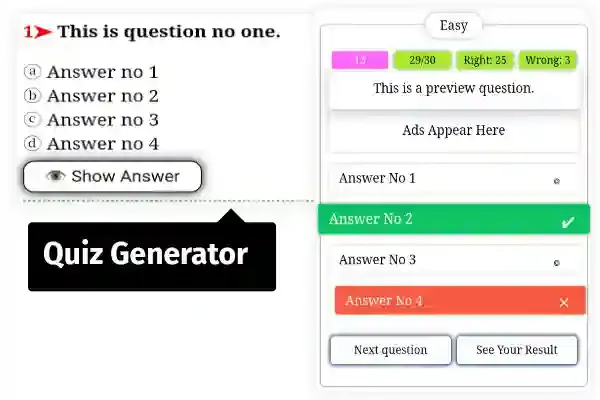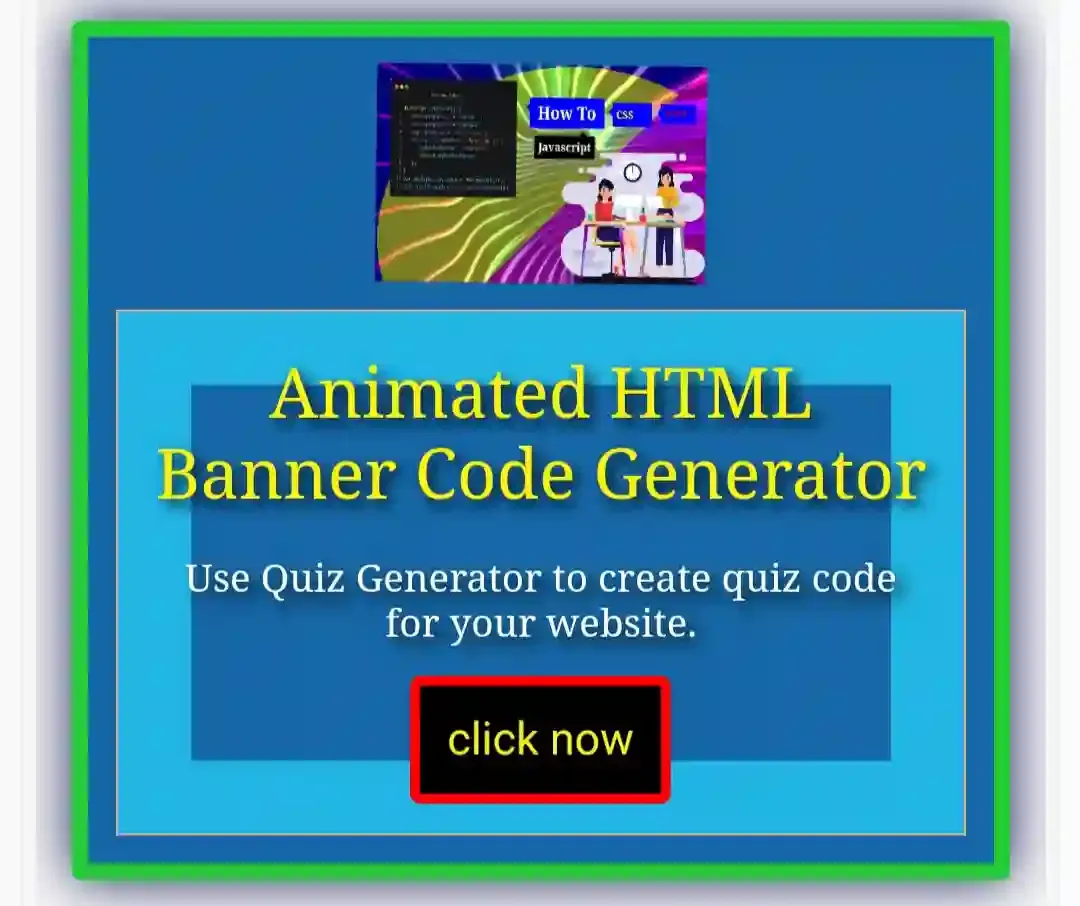3schools Web Tools
Favicon Generator from Image - Blogger, WordPress
Our online Favicon Generator from Image tool allows you to quickly and easily generate a custom favicon icons in all 12 different sizes, including 16x16, 32x32, 48x48, 64x64, 96x96, 128x128, 144x144, 152x152, 192x192, 256x256, 384x384, and 512x512 that can be used on both Blogger and WordPress blogs.

.JPG .JPEG .PNG .WEBP
What is a Favicon? #
A favicon (short for favorite icon) is the small image that appears in the browser tab of your website or blog.
It helps visitors identify your site more easily among their open tabs, as well as adding some visual appeal to it.
With our free generator, creating this unique element of branding has never been easier!
| Favicon Icon Generator from Image | Favicon Generator from Text |
| Crop & Resize Image Online | Image Aspect Ratio Calculator |
| Image Compressor to 20kb | Privacy Policy Generator |
How to create a favicon icon from image?#
Creating a favicon icon from an image is easier than you think. It's commonly used as a logo for online businesses and organizations. To create one from an existing image file, all you need to do is follow these simple steps:
- Choose Your Image :- Select any picture or graphic that best represents your brand and upload it into the designated field on our Favicon Generator page. We accept most popular formats like JPGs, PNGs or GIFs so feel free to use whichever works best for you!
- Generate Your Icon :- Once uploaded click "Generate Favicon" button to begin creating your custom-made favicons! This process may take several seconds depending on how large/complex your chosen images are but once finished they will be ready to download as zip files containing all necessary sizes needed by different browsers & devices (16x16px - 512x512px).
- Download Files :- After generating icons simply download them onto local storage before uploading them onto webpages via HTML codes such as .
If you don't have an existing logo or graphic design handy yet still want something unique representing your business/blog name/etc., fear not – we have another tool Favicon icon generator from text.
Go to that tool, simply type any text and customize its colors according to preference before downloading; then follow same steps.
Whether you're a blogger, a business owner, or just starting, our Free Favicon Icon Generator is the perfect tool to give your website a unique identity.