100% Free Privacy Policy Generator - App, WordPress, Blogger
Three (3) steps to generate a Privacy Policy page for your Blogger Or WordPress blog:
- Fill out the required fields for your Website Name, Website URL, email address, and contact us page link below.
- Click on the "Generate Privacy" button.
- After the Privacy Policy is generated, copy the HTML code provided for your website.
How to Add a Privacy Policy to Blogger?#
To add a privacy policy to your Blogger account, follow these steps:
- Log in to your Blogger account and navigate to your dashboard.
- On the left-hand side, click on "Pages" and then click "New Page" to create a new page.
- Give your page a title, such as "Privacy Policy".
- Copy and paste the text of your privacy policy into the text box.
- Once you are satisfied with the information you have added, click "Publish" to make the page live on your blog.
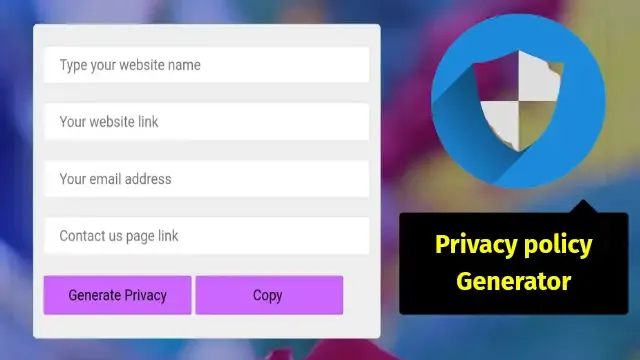
Is it necessary for bloggers to have a privacy policy?#
Generally, yes. If a blogger includes features like a subscription option, collects user emails, or gathers any visitor information, having a privacy policy is necessary.
Is a privacy policy mandatory for Google AdSense approval?#
Indeed, Google AdSense necessitates the presence of a privacy policy on a website in order to be approved for use with their advertising program.
save
listen
AI Answer
100% Free Privacy Policy Generator - App, WordPress, Blogger
0
Three (3) steps to generate a Privacy Policy page for your Blogger Or WordPress blog: Fill…
asked
Apu
0 answers
2915
Three (3) steps to generate a Privacy Policy page for your Blogger Or WordPress blog: Fill…
Answer Link
answered
Apu

